How to use Microsoft Office on any PC with Chrome!
This video shows you how to use Microsoft Office on any PC with Chrome without downloading it and worrying about your Operating System. In linux Microsoft Office is not supported officialy. So, you can also use Microsoft Office on linux by following this tutorial. Because Chrome supports in almost all Operating Systems. The things you need is just Google Chrome browser and Office extension by Microsoft Corporation. You have to install the extension in Chrome and sign in to your Microsoft account. That's it. Hope you enjoyed the video. Don't forget to Like, Comment and Subscribe. Requirements: 1. Google Chrome Download: https://www.google.com/chrome/ 2. Office Extension Download: https://chrome.google.com/webstore/de... 3. Microsoft Account: Link: https://signup.live.com My Blog: https://saimumbg.blogspot.com Facebook: https://facebook.com/srmui Thank You!

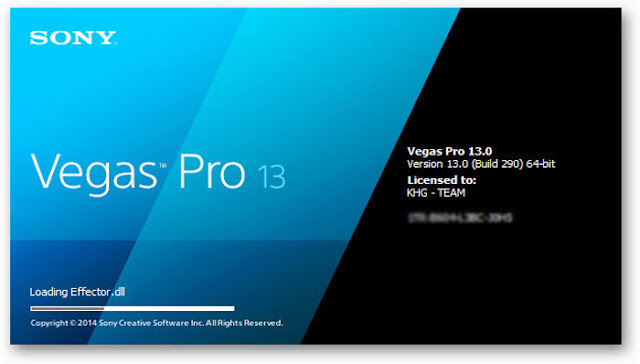

Comments
Post a Comment